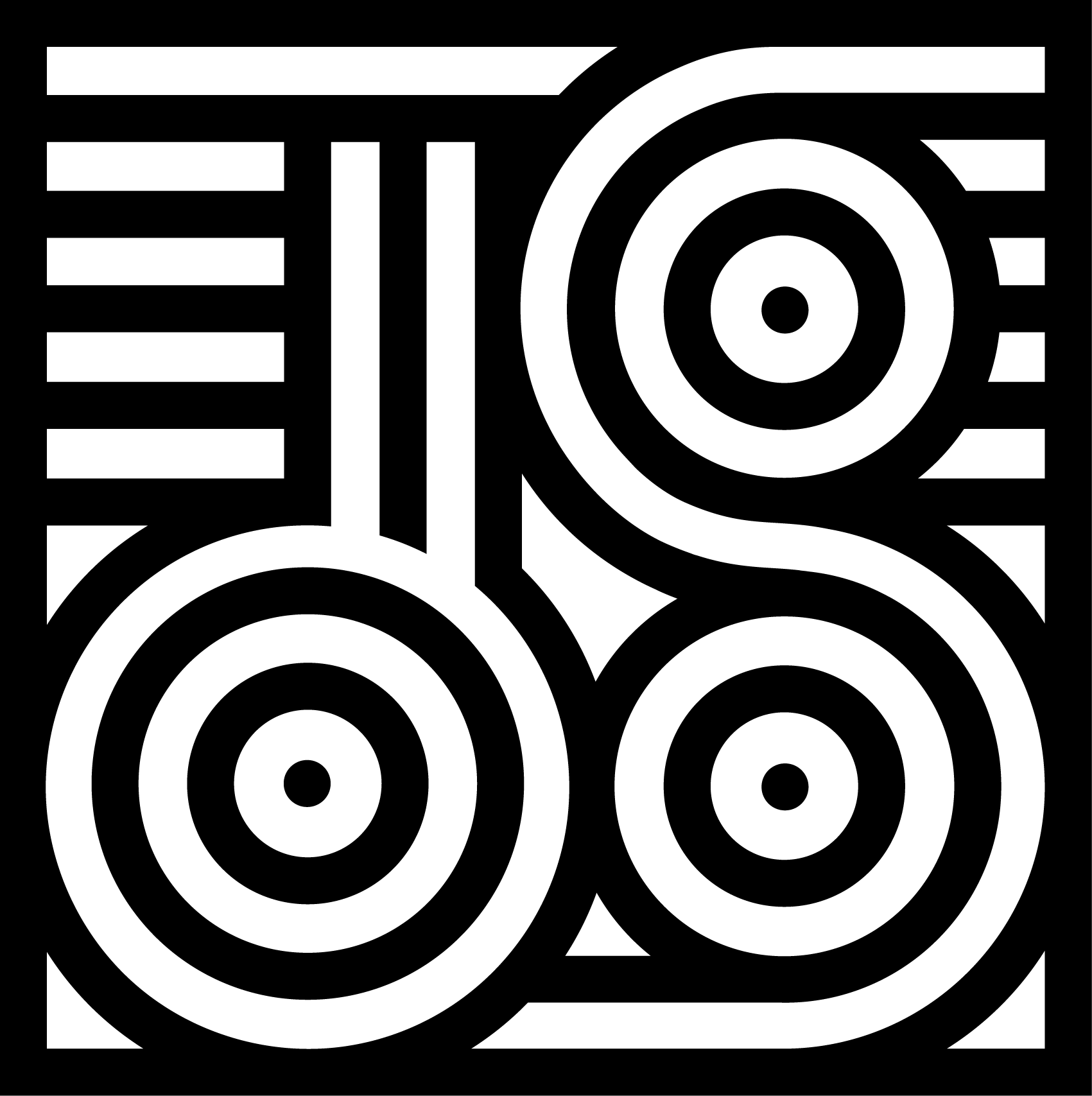The Graphic Design Archive
UI - UX - Animation
Challenge
To create a digital resource of an archive of Modernist design artifacts for students and scholars of graphic design history. An engaging, interactive design solution was needed that would engage users with a collection of rare and graphically inspiring works.
Solution
A website was created that allows users to create an account, conduct and save searches, and compile results into sharable moodboards. A fresh logo, sleek interface, and carefully placed opportunities of engagement along the search path create a user experience that encourages even the most discerning digital native to take a scroll through history.